Rowing in Motion SensorBox¶
The Rowing in Motion SensorBox is a high-precision boat movement sensor for rowing, kayaking, canoe and other applications. The integrated WiFi Access Point allows you to access the live data feed for display and recording using this App.
The SensorBox includes a 10Hz GPS, a calibrated, high precision 3D inertial sensor unit and an optional impeller pickup. The quality of data available with the SensorBox is signigicantly better than that available using the App and your smartphone’s internal sensors. The integrated WiFi access point has a range of 70m or more (clear line of sight). If you’re looking for highly accurate data with convenient access through the Rowing in Motion App, the SensorBox is the right tool for you.
Connecting to a SensorBox¶
To connect to your SensorBox, start the device and wait for the WiFi indicator of the SensorBox to turn on. Next, ensure that your device is connected to the WiFi of the SensorBox. The default name of the WiFi begins with rimbox-- followed by a code. You may have to leave the App to connect to the WiFi.
To start a session with your SensorBox, select the “Start” tab from the root menu and select SensorBox.
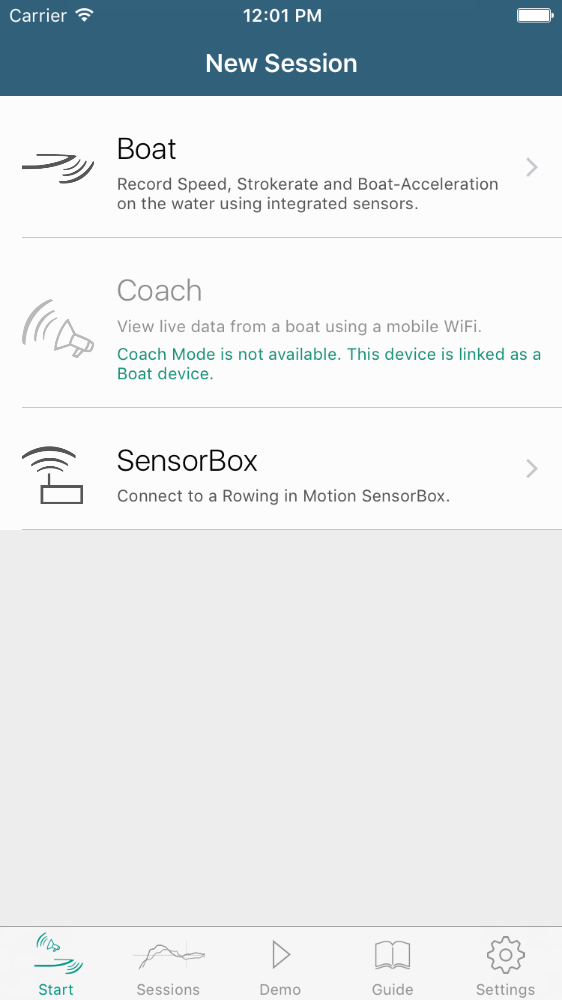
The App will now try to connect to the SensorBox.
Tip
If the App doesn’t find the SensorBox, you’re probably not connected to the right WiFi. Please check your system’s settings.
Using the SensorBox¶
Once connected to the SensorBox, you will see the screen below.
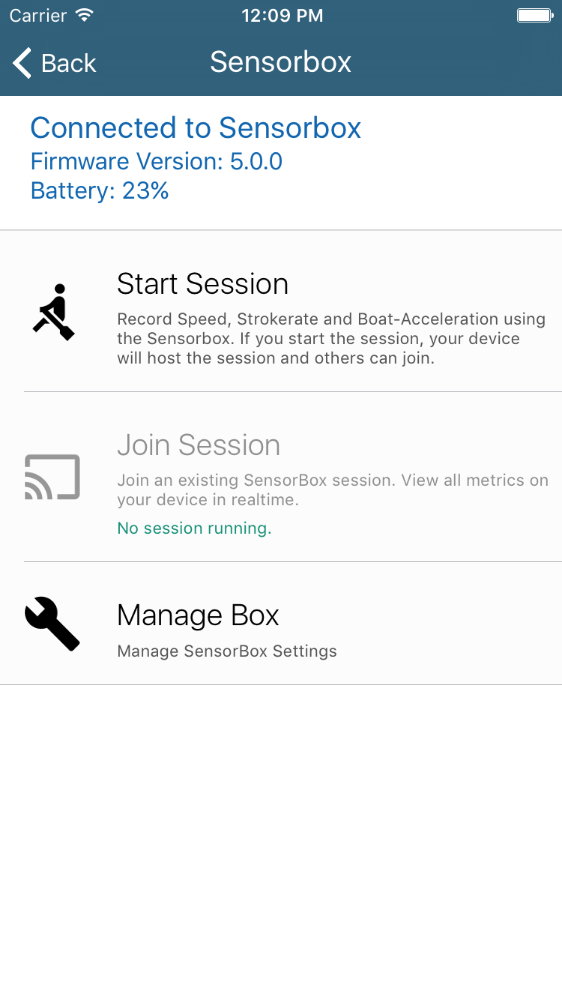
Sessions with a SensorBox always have a single master device hosting the session and recording all collected data. Others instances of the App, for exampled used by the coach or individual crew members, can join this session to receive a copy of the live-stream. Only the master can configure and record the session.
The App registers automatically if another device has already started a session and enables the start or join menu entries accordingly.
Tip
Keep the master device at the same end of the boat as the SensorBox, e.g. both at the stern with the cox holding the master device.
Using the Impeller¶
The SensorBox supports using an impeller to pickup in-water speed of the shell. In order to use an impeller, attach the included Impeller pickup to the SensorBox.
Warning
Make sure to properly close the cable connector by turning the seal clockwise until tight.
The SensorBox is compatible with many standard magnetic impeller systems (e.g. Nielsen Kellermann). Make sure to follow the manufacturers installation instructions to install the Impeller on your shell. Place the pickup right above the Impeller, with the blue dot facing skywards, and attach it to the shell using some double sided tape.
Note
You need to recalibrate the Impeller when repositioning it or placing it on a different shell.
Using the Impeller requires calibration on a stretch of water without current. During calibration, the SensorBox uses its GPS and inertial sensors to track the distance traveled over ground and correlate it to the measurements of the impeller. To start calibration, start a session with the SensorBox and tap the Impeller button in the The Toolbar. The App will then guide you through the calibration procedure.
Note
Rowing a longer distance during calibration increases calibration precision. We recommend rowing at least 300m.
The SensorBox will store the last calibration setting.
Data Options and Metrics¶
Using the SensorBox gives you access to a wide range of additional data and metrics.
Distance per Stroke (Metric)¶
The SensorBox supports a very accurate (typically < 10cm) measurement of real-time distance per stroke using sensor fusion of GPS and inertial measurement data. Distance per stroke is available relative to ground and relative to ground when using an impeller.
Boat Course (Graph)¶
This graph shows you the micro-course of the boat during the stroke. Very useful to analyze synchronization issues in sweep rowing boats as well as analyzing technique in Kajak and Canoe.
Intra-Stroke Speed (Graph)¶
This graph shows you boat speed during the stroke (in water and over ground). Very useful for analyzing starts. As this directly correlates with Boat Acceleration it is another way to analyze the effect of a change in boat acceleration patterns.
Speed and Distance (Metric)¶
When using an Impeller, the SensorBox also supports displaying speed and distance relative to the water.
Raw Data¶
For advanced users, we also provide “raw” data graphs. This data is derived directly from the internal sensors and has only passed through factory calibration. You can download raw-data for recorded sessions in usable format (csv files) from Rowing in Motion Analytics.
- (Graph) Raw Magentometer output
- (Graph) Raw Gyroscope
- (Graph) Raw Accelerometer output
- (Metric) Raw GPS Accuracy
Raw GPS Locations are recorded but not displayed. No filtering or smoothing is applied to this data.
Diagnostic Data¶
For troubleshooting purposes, the SensorBox also outputs some data about its internal state. If you have an issue with your SensorBox we may ask you to provide some of this data to us.
- GPS Satellite Info
- Box Status
Managing Settings¶
Warning
You are responsible for correctly configuring the WiFi of your SensorBox. Always adjust the WiFi Country Code setting to match your current location. Operation of the SensorBox may otherwise be illegal.
You can configure the Country Code and the Name of the WiFi. Changing the name may allow easier identification of your box than the default name.
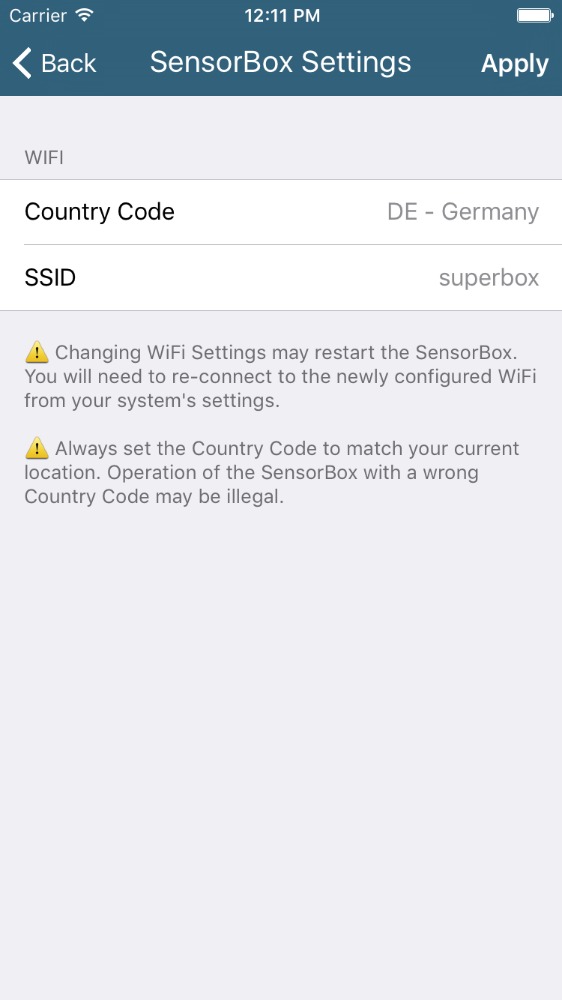
Warning
Changing WiFi Settings will disconnect the App. You need to leave the App and connect your device to the new WiFi.
The SensorBox currently does not support encryption of the WiFi connection. Unfortunately, encryption makes connection attempts at long ranges (e.g. the coach’s tablet) unreliable and causes frequent password prompts that interfere with your exercise.
Analyzing Sessions¶
SensorBox sessions can be uploaded to Analytics for analysis just like any other recorded session. Please note that they are significantly larger than normal recordings because they contain a lot more data, at much higher resolution. We use a highly efficient compressed data format that uses about 12Mb/hour of recording.
Tip
Consider using WiFi to upload recorded rowing sessions. But don’t forget to disconnect from the SensorBox first :-)
Firmware Update¶
The App will notify you should a Firmware Update of the SensorBox be required and guide you through the process.
Warning
Please ensure your SensorBox is fully charged before attempting a firmware update. We recommend you attach it to a charger while performing the update.
To start the update process, navigate to the Settings tab from the root menu. In the first step, you must download the firmware update from our online service. This requires an internet connection on your device. The next step is connecting to the SensorBox and uploading the firmware udpate to it. The SensorBox will then flash the update and restart.
Note
Allow up to five minutes for the update procedure to complete. The SensorBox may restart multiple times in the process.