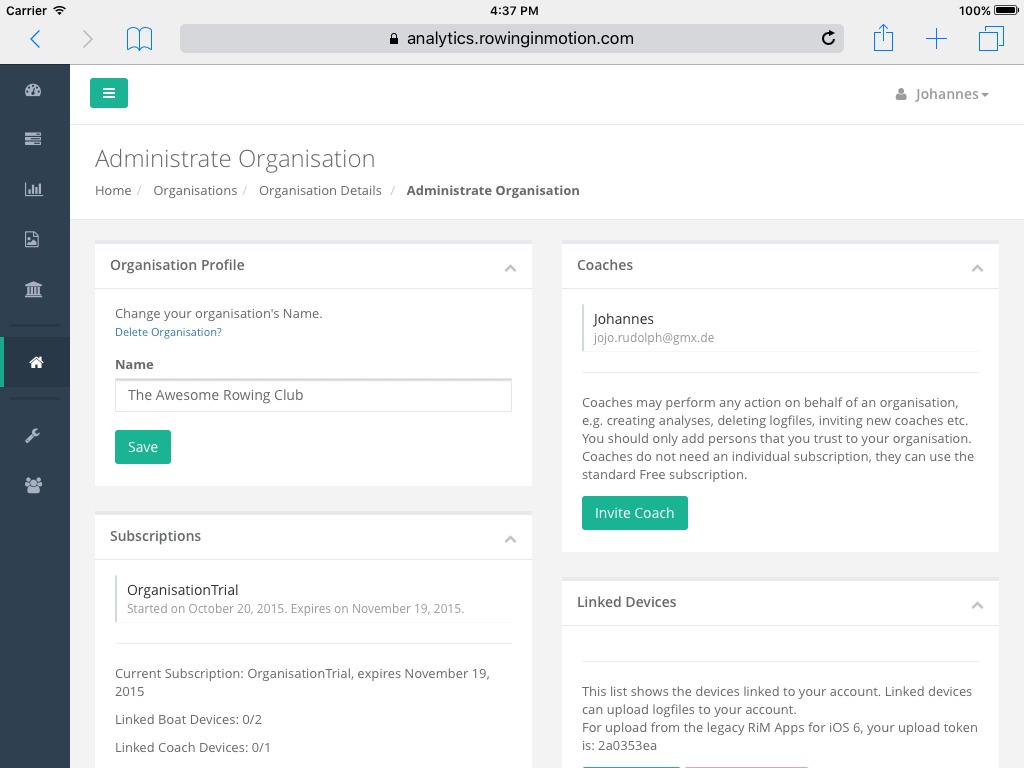Setting up your Team¶
To get started, we will create your Team in Rowing in Motion Analytics. Analytics is our online analysis platform and database that receives data of the rowing sessions your team records on the water and manages the devices your team uses. Teams are called Organisations in Analytics, and you should create your team with a name of the organisation you’re in, e.g. “The Awesome Rowing Club”. Your team in Analytics ties together the data recorded with our mobile Apps, analysis tools, a database of all your recorded sessions and athletes on your team.
Create your Analytics Account¶
Before we get started however, you will need to sign up for an Analytics account. Go to Rowing in Motion Analytics and click “Create an Account”. Follow the instructions there to create your user account. When you have successfully created your account and logged in, we will continue with creating your Team in Analytics.
What is an Organisation?¶
An organisation is the representation of your Team in Analytics that is managed by its coaches. An organisation can have multiple devices and athletes associated with it and collects all rowing sessions you record with your Team in a central place.
Just like in the real world, an organisation in Analytics is managed by its coaches. Each coach needs to have his personal Analytics account and can be a coach in one or multiple organisations. A coach can access all data stored for an Organisation and perform administrative tasks such as adding and removing devices or athletes. When you create a new Organisation in Analytics, you automatically become its first coach.
Creating an Organisation¶
To create an organisation, you first need your personal Analytics account. If you don’t have an analytics account yet, you can sign up for a free personal account here.
Now that you are signed up and logged in, open the menu and go to “Organisations”.
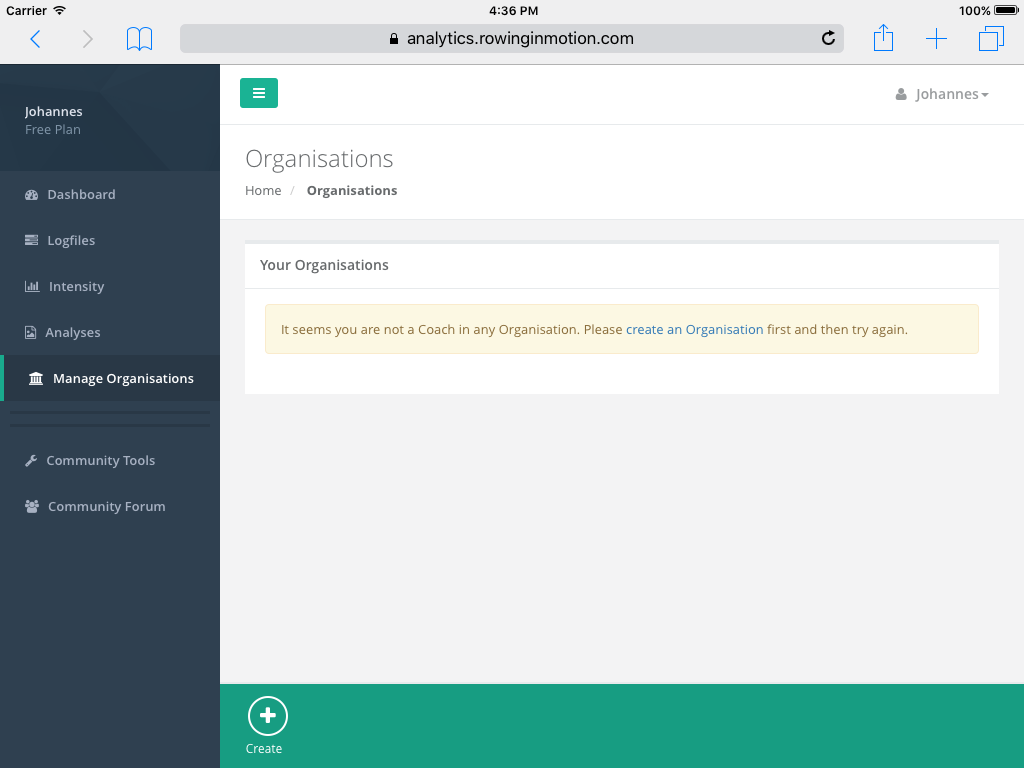
Click the “Create” button to make a new organisation. You should choose a title that identifies your team, e.g. the name of your rowing club or rowing association.
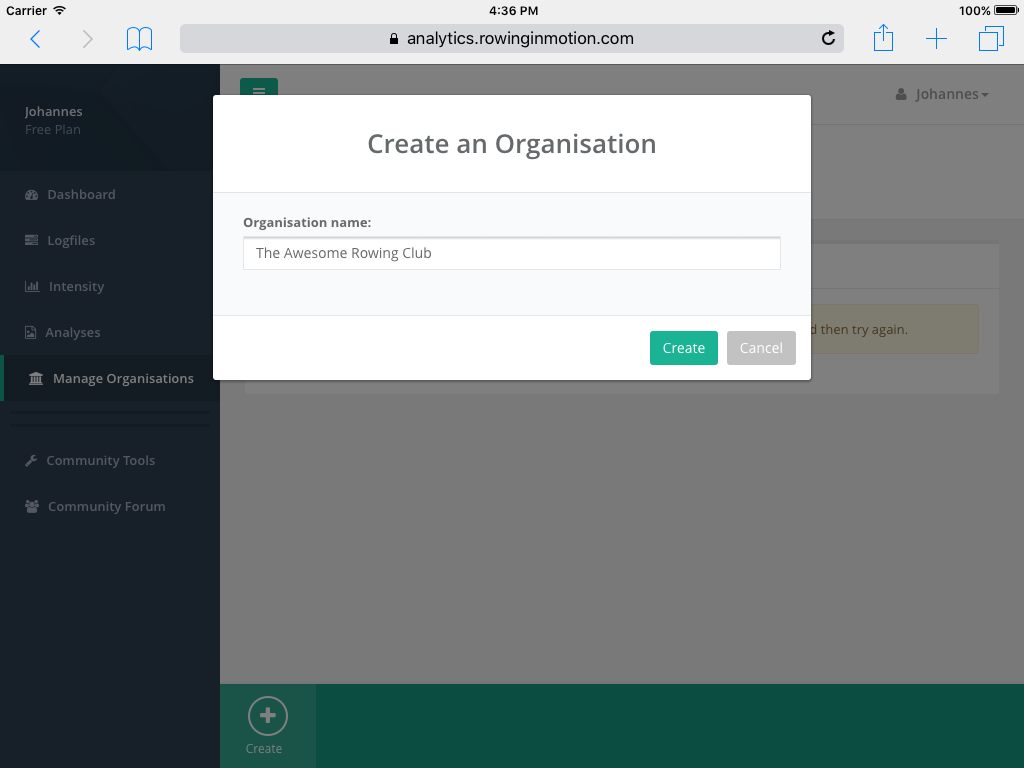
Now that we have created your organisation, we can start to link smartphones and tablets (mobile devices) that we want to use in the rowing boat and for the coach to our organisation. These devices will need to run the RiM for Teams App.
Managing your Organisation¶
After selecting an organisation either directly from the Analytics sidebar-menu or the organisations list you can view the organisations dashboard. Right after creating your organisation this will be empty but in this section we will change that by adding devices and athletes.
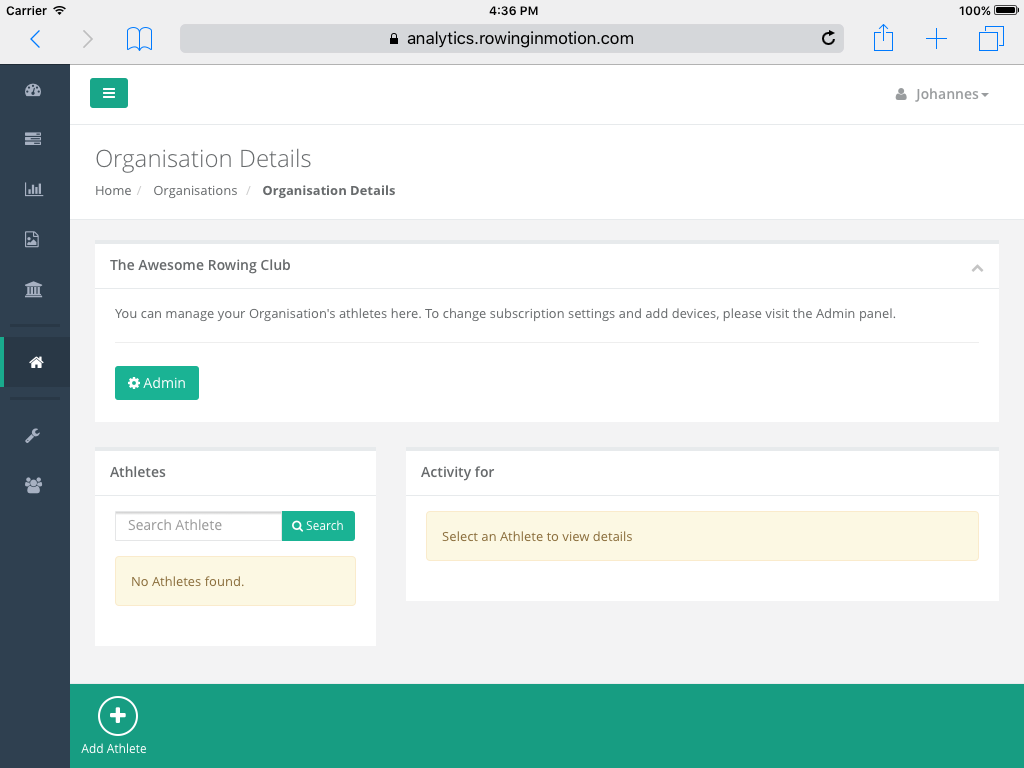
From the dashboard you can also go to the organisation’s “Admin” section. The admin section let’s you perform various administrative tasks for your organisation such as adding and removing devices, inviting other coaches and viewing the subscription status for your organisation.