Starting a Session¶
You can start a rowing session from the start tab. All rowing sessions are automatically recorded. We recommend you start the rowing session as soon as you have pushed off the dock and simply let it run for the entire duration of your training session. You can always pick out individual parts of the session for analysis later.
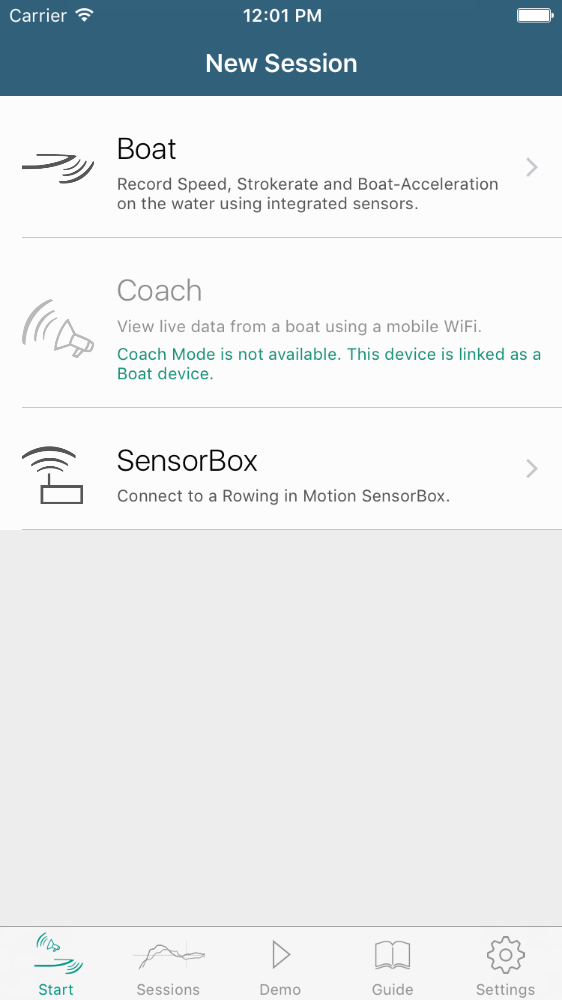
Session Types¶
The App supports three different modes of operation.
- Boat: Collect and display rowing data from your smartphone’s internal sensors.
- Coach: Display live data received from another device data in the rowing boat using WiFi.
- Sensorbox: Connect to the high-precision sensors in a Rowing in Motion Sensorbox.
If this is your first time using Rowing in Motion, we suggest you start familiarizing yourself with the Boat mode. This the mode you want to use as an athlete in the boat. The other two modes share very similar functionality, see Rowing a Session.
The Rowing in Motion SensorBox is a special hardware device and an optional accessory to work with our App. See Coaching for more details on using RiM for Coaching.
Configuration Options¶
You can configure various options when starting a session:
- Select a Discipline to match your sport (e.g. Rowing, Dragonboat, Canoe, Kayak, Fixed Seat Rowing)
- Connect a heart-rate monitor
- Select a workout program
If you’re using our RiM for Teams App, you can additionally configure the boat class and crew for this session. This data is synchronized with your Team in Rowing in Motion Analytics and is the basis for individual athlete’s training intensity reports. You can review and change this data in Analytics if necessary.
Demo Mode¶
A good way to get started with the App is to use the “Demo” feature from the root Menu. The Demo mode will replay a pre-recorded rowing session so that you have a chance to play around with the App “on land” without going out on the water just yet. We hope this is a convenient feature to try out all the functionality of the App without fear of getting wet ;-)